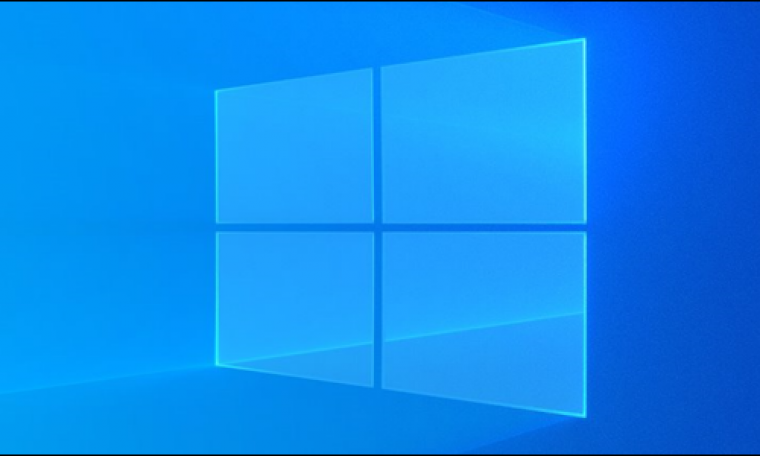
There are various versions of Windows 10 available. Find out which one is the best for you by seeing what each one offers and the type of users they target.
Windows 10 Home
It is the standard edition. And in principle the one that should be included in most new computers with Windows 10 pre-installed. It is aimed at both stationary PCs and laptops or tablets.
Who should buy it?
“Normal” users. Those who use the most common Windows functions. See what’s new in Windows 10 .
Where p ou can i nstalarse ?
On any computer that meets the requirements of the new Windows . Microsoft has a limited offer that you have to take advantage of. Follow the steps in that link to download Windows 10 final for free . Reserve your copy now and do not miss the opportunity.
Two variants of the Home version are Windows 10 Single Language and with Bing. They offer the same as the Home but each with a limitation.
The Single Language version does not allow you to install languages other than the one that Windows brings by default. For example, if it comes in English, you cannot make Windows in Spanish.
The version with Bing includes Microsoft’s Bing search engine as the default search provider in the browser. Although in principle the user can change it if he wants and put for example Google.
Windows 10 Pro
It is the professional version. Equivalent to the most advanced Windows 7 or Windows 8 or 8.1 Pro. It includes all the features and novelties of the Home version plus other specials that I talk about below.
Who should buy it?
The most demanding home users, professionals or small companies who need or want the extra options it offers.
Where p ou can i nstalarse ?
On any stationary computer, laptop or tablet that meets the requirements of Windows 10.
What distinguishes the Pro version of the Home:
- Security options: To encrypt specific folders or files. Or even everything on the hard drive or on external hard drives or USB sticks.
- Windows Update for Business: With faster access to critical or security updates. Greater control over Windows Update to configure what to update, how and when. Ability to share updates in alternative ways ( peer to peer ) on computers with limited speed or internet access.
- Options for productivity and work in mobility: Such as joining domains, custom definition of group policy (gpedit), remote connections to other computers or networks, optimized use of resources through cloud technologies (cloud computing), etc.
Windows 10 Mobile
It is included in smartphones or small tablets in general not compatible due to their type of hardware with the other versions that I have spoken about. It cannot be purchased separately. Those Smartphone or devices like that already come pre-installed.
There are several differences between the Mobile version and the previous ones:
- Regarding the programs: You will be able to use only those that the team brings pre-installed. Or download new apps for free or for payment through the Windows Store .
- Free Microsoft Office: A special version designed for touch devices. Includes Word, Excel, PowerPoint and OneNote.
- Optimized for touch screens
- Continuum: This new technology allows you to use a Windows 10 Mobile phone almost like a PC. Just connect it to a Smart TV. In it you will see a desktop similar to that of a PC. And you can use your applications on the big screen.
Windows 10 Enterprise and Mobile Enterprise
They have the same options as the Pro version. Plus they are joined by others for the specific needs of medium and large business enterprise clients. It is not intended for private users. Sold through Microsoft’s “Volume Licensing” program.
Windows 10 Education
It is based on the Enterprise version and shares its main features with it. It is oriented to schools, institutes, universities or students.
What happens when you upgrade your Windows to Windows 10?
If you now have Windows 7, 8 or 8.1
- Switching to Windows 10 keeps all your files and settings. As for the programs there are three possibilities depending on whether or not they are compatible with the new Windows. Some will remain, others will stop working or will be uninstalled and others will work but only after reinstalling them already in Windows 10. For a limited time you can return to those Windows from Windows 10 .
If you have Windows XP or Vista
- Neither your files nor your programs are kept. Make a backup of your things outside of your PC before updating it to the new Windows (for example on a disk or USB stick).
In all cases, the update maintains the same number of bits as your current Windows. If it is 32-bit, it becomes 32-bit Windows 10. If it is 64-bit, it updates to 64-bit .
To play DVDs in Windows 10 you need a separate program. For example Videolan VLC, which is a good free option. Windows Media center and Windows 7 gadgets also stop working .
Upgrade, full and pack versions
They are different ways to install the new Windows or get a better version of yours.
Upgrade version
It is used to install Windows 10 on a PC that has a previous Windows installed. There are two options:
- If you have Windows 7 Starter, Home Basic or Premium. Or if you have Windows 8 or 8.1 “normal”. Your PC is upgraded to Windows 10 Home.
- If you have Windows 7 Professional or Ultimate. Or if you upgrade from Windows 8 Pro or 8.1 Pro. You get Windows 10 Pro.
Once Windows 10 is installed, it can be reinstalled on the same computer as many times as you want. Including clean or scratch reinstalls. Hopefully there is some way to go back to the previous Windows that the PC had if necessary.
Complete version
The Retail version of Windows 10 allows you to install it on any computer, new or empty hard disk, partition or virtual machine even if there is no Windows installed on them.
Upgrade pack
The Windows 10 Pro Pack converts the Home version to Pro. You can use it, for example, to improve a Windows that comes pre-installed on a PC.
How to work with While and For Loops in VBA?
Here you will go through Looping. An essential part of writing excel macros as that is what causes the repetitive behavior in your scripts. Testing criteria, cell value’s colors or texts. This, in combination with IF statements is a powerful combination and works as a great founding block to any programmer regardless of the programming language.




