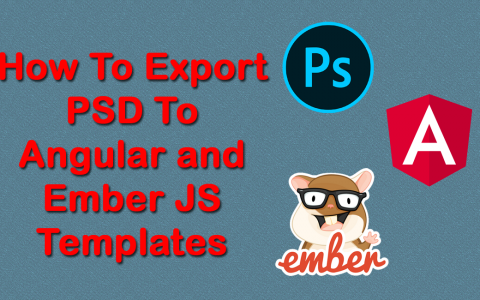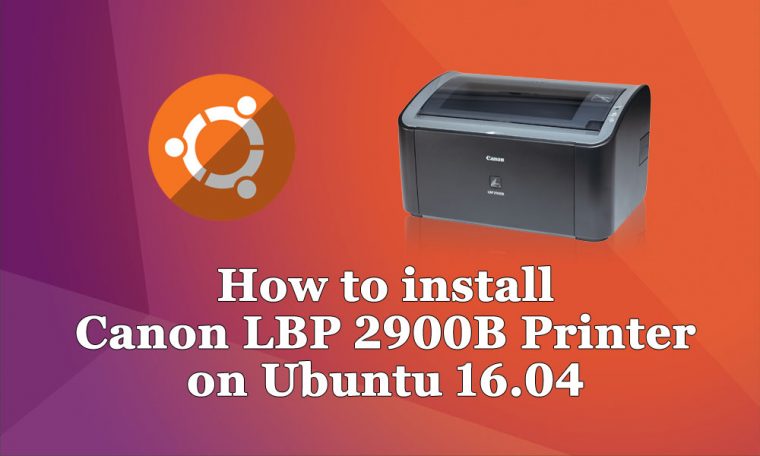
Here are the steps for Install Canon LBP 2900B Printer on Ubuntu 16.04 People trying to install this printer using just drivers downloaded. but it required some dependencies for make it working. here is the way that i used to install canon LBP 2900B printer on Ubuntu 16.04.
Internet connection Required for this setup
Pre-requisites:
sudo apt-get install libusb-1.0-0-dev libcupsimage2-dev libcups2-dev
sudo apt-get install cups cups-client
sudo apt-get install libglade2-0 libc6:i386 libpopt0:i386
sudo apt-get install zlib1g:i386 libxml2:i386 libstdc++6:i386
1. Get the driver from here http://support-asia.canon-asia.com/contents/ASIA/EN/0100459601.html and you will be downloading linux-capt-drv-v271-uken.tar.gz . it will save in Downloads folder
2. After Download open a terminal and paste these commands carefully one by one and hit the ENTER key after each paste
cd Downloads
tar -zxvf linux-capt-drv-v271-uken.tar.gz
cd linux-capt-drv-v271-uken/64-bit_Driver/Debian
sudo dpkg -i cndrvcups-common_3.21-1_amd64.deb
sudo dpkg -i cndrvcups-capt_2.71-1_amd64.deb
3.Install the following additional packages one by one
sudo apt-get install portreserve
sudo apt-get install gsfonts
sudo apt-get install gsfonts-other
sudo apt-get install gsfonts-X11
Restart the printer
service cups restart
4. Add your printer and start the printer daemon:
sudo /usr/sbin/lpadmin -p LBP2900 -m CNCUPSLBP2900CAPTK.ppd -v ccp://localhost:59787 -E
sudo /usr/sbin/ccpdadmin -p LBP2900 -o /dev/usb/lp0
sudo service ccpd start
sudo service ccpd status
5. Check the function of the printer:
captstatusui -P LBP2900
this will popup a new window. If the message is “Ready to print”, you are done. If the message is error of no printer connected etc., restart the operating system and repeat the steps five to seven, and it will start.
Sometimes it may stop working after restart, then run
sudo service ccpd restart
and try again.
It was a joyful experience for me to get my LBP 2900B working in Ubuntu 16.04
https://gbtechnologie.blogspot.com/2018/11/how-ti-install-canon-2900-printer-on.html