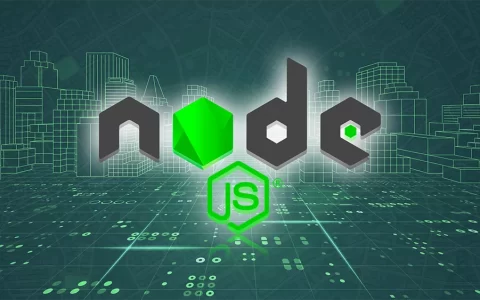Video editing is a skill! If you want to make any video and want to give it proper attractiveness, then you should have to edit it properly. For editing a video, a lot of tools and software are available. Through which you can edit any video by a few steps. Actually, in this article, we are going to discuss the top 7 free video editing software for Linux.
If you are using the Linux operation system, then this article is going to very interesting and informative for you. So, without delay, let’s start the journey of new knowledge.
Top 7 free video editing software for Linux
1. Openshot
Openshot is one of the most popular video editing software for Linux. Actually, it is multipurpose software. If you are a blogger or a You Tuber, then you can easily edit any video by using this software. After editing any video, you can export that in any of your required formats.
Features of Openshot
- This software is available for Linux, macOS, and Microsoft.
- Here, the drag and drop feature is also available.
- A real-time preview facility is also present at the time of editing.
- 2D animation feature is also present.
- Here you can experience the scrawling motions of the picture.
- You can change the speed of any clip.
- The audio editing feature is also available.
Pros
- It is free software. You can edit any video according to your needs.
- It is available for Linux, macOS, and Microsoft.
Cons
- Before starting a video editing through this software, you have to learn it properly.
- You will get a professional look from here.
2. Kdenlive
This software provides you a lot of advanced and attractive features. Through this software, you can edit any kind of video for your personal uses or professional uses. Well! Like openshot through this software, you can transfer any video to your required video format.
Features
- This software supports the double video monitoring option.
- You can customize the options of this software.
- You can edit any video and music, as well.
- Here, the automatic saving feature is also available.
- Proxy editing is also available.
- The interface is user friendly.
- Key features are very advanced.
- It is free to use and open-source editing software.
Pros
- User friendly interface.
- You can edit any kind of video.
Cons
- You have to customize the options properly. Otherwise, it will be tough to use for you.
- It shows some bugs.
3. Flowblade
Flowblade is also open-sourced video editing software. It is one of the best video editing software for Linux. It provides you multifunctional and advanced with a super handy interface. It is effortless to edit any video through this software. Well! This software is not only available in Linux but also available in macOS and Windows, as well.
Features
- It offers you your convenient appearance.
- It also provides you drag and drops features.
- You can eliminate watermarks from any video.
- The multi-track feature is also available.
- The proxy editing feature is also available.
- It offers you a very advanced editing feature.
Pros
- It is useful software for initial editing.
- Key features are pretty advanced.
Cons
- This software is only available for Linux.
- It shows some bugs at the time of using.
4. Shotcut
Shotcut is one of the most popular video editing software. Like Kdenlive and Flowblade, this software also provides you a lot of attractive and advanced features. The user friendly, simple interface of this software makes it differ from others. Through this video editing software for Linux, you can edit a 4K video smoothly. So, people like to use this software.
Features
- Well! This software is available for Windows, Linux, and macOS.
- It provides you auto filtering and auto-saving facility as well.
- You can filter any video easily through this software.
- It offers you a lot of advanced features.
- Here video transition feature is also available.
- You can create any timeline quickly through this software.
- Through this software, you can transfer a video to any of your required formats.
Pros
- It is available for Windows, Linux, and macOS.
- It supports 4K Videos.
Cons
- It is the heavy software.
- For using this software, you have to customize it.
5. Blender
Blender is also free and open-sourced editing software. Through this software, you can edit any video in a few steps. Here, you can edit any 4k and 3D films, as well. It provides you a lot of advanced features. That’s why people like to use this software. Well! By using this software, you can convert any video to your required format.
Features
- The auto saving feature is available.
- You can eliminate watermarks from a video through this software.
- It provides you a huge amount of advanced features.
- It is only available for Linux.
- You can easily filter any video through this software.
- Well1 Through this software, you can control the speed of a video.
- Here, a lot of special effects are also available.
Pros
- Here, you will experience Grade editing.
- It provides a lot of advanced features.
Cons
- Key features are very complicated.
- It only focuses on the 3D editing system.
6. Cinelerra
Cinelerra is one of the oldest video editing software. This software came into existence in 1988. For providing a lot of advanced and attractive features, people like to use this software. For non-linear editing and Supporting HD Videos, many professionals also like to use this software.
Features
- Here, a lot of video effects are available.
- It properly supports HD movie editing.
- Here, unlimited layers editing is also available.
- It offers you convenient key features.
- Cinelerra is only available for Linux operating system.
- Here, an in-depth editing feature is also available.
- Eliminate the watermark.
Pros
- It provides you multi-function feature.
- Editing keys are very advanced.
Cons
- If you are an editing expert then, this software is for you.
- Only available for Linux.
7. Lightworks
Well! If you are an editing expert and finding good quality free editing software, then Lightworks would be a good choice for you. This software provides you a lot of advanced features like previous software. If you are professional and frequently need 4K editing, then this is a good option for you. It is not open-sourced video editing software.
Features
- This software is available for Windows, Linux, and macOS.
- The auto saving facility is also available.
- 4K editing facility is also present.
- From here, you can export any videos to YouTube or any other media.
- It also provides you drag and drops features.
- The interface is pretty user friendly.
- Through this software, you can filter and eliminate the watermark from any video.
Pros
- It is for professional use.
- It provides you a lot of advanced key features.
Cons
- It provides you a free version with limited features.
- It supremely focuses on 4K editing.
Conclusion
This is all about the top 7 free video editing software for Linux. Here we have discussed all the things in detail, including features of this software with pros and cons. So, this article will help you a lot to choose good editing software.
I hope you like this article. If you like, then please share this article with your friends. Stay tuned for the next update. Thanks for reading.